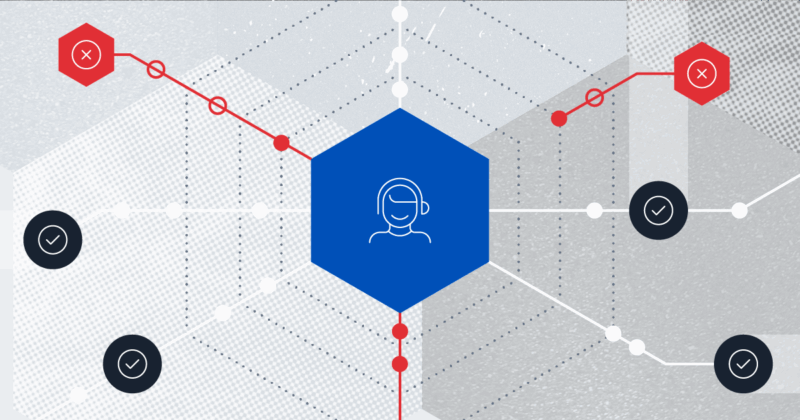Recent shifts in cybersecurity have placed passkeys in the spotlight as a forward-looking strategy for defeating password-related vulnerabilities. Even among seasoned security professionals, there’s a growing recognition that reliance on shared secrets—like passwords—are riddled with inherent risks.
Data breaches, phishing attempts, and brute-force attacks have long proven that conventional password systems can be surprisingly fragile. Passkeys change this dynamic altogether, replacing dated schemes with an authentication model that leverages cryptographic key pairs. This approach removes many of the weaknesses that plague passwords and streamlines user interactions in the process.
Passkeys build on existing standards championed by the FIDO Alliance and implemented through protocols such as WebAuthn. Although some organizations have begun incorporating elements of passwordless authentication, many are just now hearing about the role of private–public key cryptography in everyday logins.
As attention grows, so do questions about how exactly this new mechanism works under the hood. Below, we explore the rationale, architecture, deployment considerations, and potential pitfalls of passkeys, with insights tailored for professionals who have an eye on security’s cutting edge.
A brief glance at the password problem
Passwords have been a fundamental piece of authentication for decades. They’re simple in theory—something you know—but that simplicity also leads to wide-ranging vulnerabilities.
Phishing attacks try to trick users into typing their credentials on fraudulent sites. Keyloggers record everything typed on compromised devices. Credential stuffing leverages leaked data from one service to break into another. Compromised credentials often allow attackers unfettered access, and standard defenses like multi-factor authentication (MFA) might not always stop sophisticated social engineering or real-time phishing proxies.
Each solution to these problems has produced new sets of challenges. Adding “factors” to authentication, such as one-time codes delivered via SMS, helps somewhat but introduces other forms of risk. Time-based tokens, security questions, and knowledge-based verification can bolster security, but they also add friction for legitimate users.
By contrast, passkeys take a more direct path and eliminate knowledge-based secrets altogether. Instead, they rely on robust cryptographic methods that are more resistant to the human-centric vulnerabilities that plague passwords.
What exactly is a passkey?
A passkey functions as an authentication credential that never reveals a secret to the relying party. In other words, there’s no shared secret stored by a website or application.
Instead, a passkey pairs a private key on a user’s device with a public key held by the server. This structure stems from the principles of #public key infrastructure (PKI), which has long been used to secure sensitive communications (e.g., TLS certificates in HTTPS). A passkey is a new application of these concepts for everyday logins.
When someone enrolls for a passkey on a service, their device generates a cryptographic key pair. The private key remains locked away—often in a secure hardware component or a tightly sandboxed software enclave.
A matching public key is transmitted to the server, which stores it in the user’s account record. Later, during a login attempt, the server issues a cryptographic challenge that only the holder of the private key can correctly sign. When the server receives this signed challenge, it uses the user’s public key to verify the signature. If it checks out, authentication succeeds.
This design prevents attackers from learning any secrets, even if they manage to compromise the site’s database, because the private key always remains in the user’s custody.
Why passkeys matter for the user experience
Password-based systems often demand complex strings of letters, numbers, and special characters. Many employees struggle to remember them, and password managers become additional points of potential failure.
Passkeys can solve these problems while delivering a quick, streamlined login experience. Instead of juggling an unwieldy array of credentials, users rely on device-level security: a biometric or a PIN that unlocks the private key. Once the user completes that local verification, the device signs the challenge automatically, and the process concludes in the background.
For enterprise scenarios, passkeys can integrate with existing identity providers, creating a fluid single sign-on (SSO) flow. Apple, Google, and Microsoft have each begun rolling out passkey functionality for their respective ecosystems, with syncing mechanisms that let individuals log in across multiple devices without repeated enrollment. The user scans a QR code or follows a prompt, their private key handles the heavy lifting, and the server never sees any raw credential. For security-conscious organizations, this synergy of usability and protection is key to widespread adoption.
How passkeys work under the hood
Passkeys function on the concept of asymmetric cryptography. Each passkey incorporates a private key that, ideally, never leaves the user’s device (or encrypted backup). The matching public key, stored on the server, can validate any digital signatures created by its corresponding private key.
Let’s consider a typical login attempt:
- The user navigates to a site or opens an application that supports passkey-based authentication.
- The site queries the server for the public key and confirms that the user already has a passkey registered. The server responds with a cryptographic challenge—a random piece of data—sent down to the device.
- The user approves the login request by performing a gesture or biometric authentication locally. Their device then signs the random challenge with the private key. This process occurs in a secure environment, such as a Trusted Platform Module (TPM) on Windows devices, a Secure Enclave on Apple hardware, or a similar hardware security module on Android.
- The device sends the signed challenge back to the server. The server checks the signature against the known public key. If valid, the login succeeds immediately. If not, it rejects the attempt, thereby thwarting unauthorized access attempts.
Because the private key remains local, an attacker who steals the server’s data can’t replay or otherwise exploit user credentials. Meanwhile, phishing attempts that redirect unsuspecting users to fake sites also fail because the legitimate domain is part of the cryptographic handshake.
The device won’t sign challenges that originate from a mismatched domain unless the user explicitly consents, which is far less likely when the user’s device can detect domain mismatch through the built-in protocols of the browser and OS.
Implementation considerations for enterprises
Rolling out passkey capabilities starts with ensuring that an organization’s identity management infrastructure supports modern authentication standards such as FIDO2, WebAuthn, or CTAP (Client to Authenticator Protocol). Many major identity providers now offer integrations or libraries that enable passkey functionality without requiring teams to reinvent the wheel.
That said, the migration process often begins with a pilot program, typically within a specialized user group. The pilot helps refine any confusing workflows, gather user feedback, and measure real-world improvements in security posture and time to authenticate.
Deployment choices might include whether to let users register passkeys on personal devices. IT departments often worry about losing some control when employees use personal hardware for business logins.
One answer involves device attestation, which can confirm that the authenticator meets certain security levels. Another approach is to provision hardware security modules or corporate devices with passkeys, ensuring that the underlying environment is locked down and meets compliance requirements. For highly regulated fields like finance or healthcare, these steps might be mandatory.
Organizations will also want to pay special attention to the user interface, because any friction in the enrollment process can undermine adoption. Clear prompts that guide people to approve the creation of a passkey—and perhaps short explanations about the added security—are invaluable.
Once employees see that passkeys eliminate the hassle of frequent password changes and reduce login guesswork, they often embrace the new system without much pushback.
Handling potential drawbacks
Even though passkeys have enormous potential, they come with some caveats. Certain legacy systems will remain incompatible, especially if they predate modern authentication protocols.
Organizations that rely on older applications or proprietary authentication flows may need extensive updates or bridging solutions. Additionally, a smooth user experience depends on the OS, browser support, and ecosystem synergy. Not all employees will have the latest hardware or operating systems, so fallback methods might remain necessary during a transition period.
Backup and recovery also require careful planning. A typical password can be reset if the user proves their identity through some out-of-band verification. Passkeys, by contrast, don’t have a shared secret that can be reissued in quite the same way, so a secure yet user-friendly backup approach is essential.
Some rely on device-based migration assisted by biometric checks, while others depend on centralized encrypted cloud services. If employees misplace all enrolled devices without having a backup plan in place, they could be locked out. For a small subset of the workforce, that’s enough to resist adopting passkeys until robust fallback strategies are proven reliable.
Conclusion
Passkeys mark a natural evolution in authentication, leveraging asymmetric cryptography to remove longstanding vulnerabilities tied to shared secrets. Though the concept might sound familiar to security experts well-versed in certificate-based systems, the new wave of user-friendly implementations has finally brought this powerful model to mainstream logins.
As with any emerging technology, measured deployment and thorough education are critical. There’s still a knowledge gap for many users and a need for careful orchestration in enterprise environments. Nonetheless, the benefits can be striking: stronger protection against credential-based attacks, fewer password resets, and a frictionless experience that employees may actually prefer.