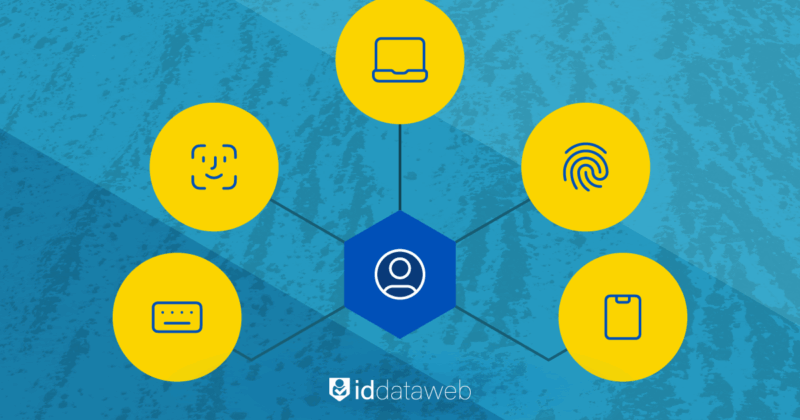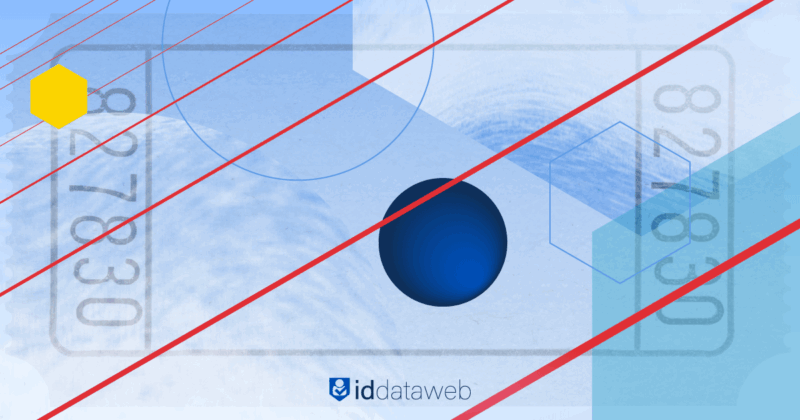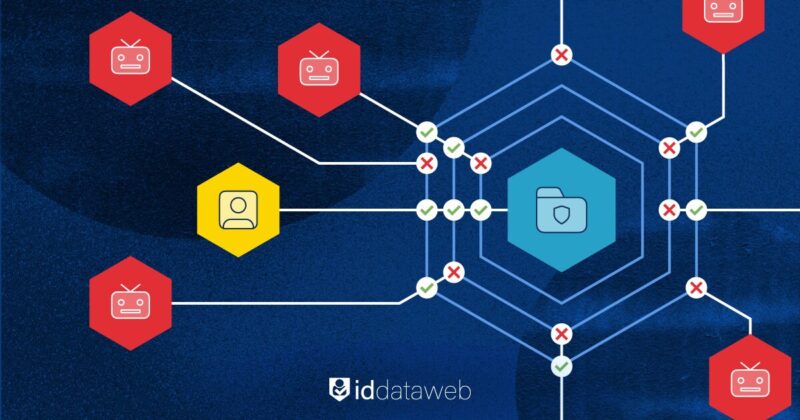“123456” is still one of the most-used passwords in 2025… seriously. It’s like leaving your front door wide open with a neon sign that says, “Come on in, hackers!” Weak passwords are the #1-way cybercriminals break into accounts, and with AI-powered tools, they can crack them in seconds.
Hard truths about password security
80% of breaches happen due to weak or reused passwords.
Hackers use AI to guess passwords faster than ever.
One exposed password can lead to a full account takeover.
Cybercriminals aren’t guessing passwords manually anymore. They’re using advanced AI algorithms and massive leaked databases to crack credentials at lightning speed.
If your password is weak, short, or used across multiple accounts, you’re practically handing them the keys to your digital life. And while strong passwords are critical, security doesn’t stop there—there are even better ways to protect your accounts, which we’ll cover at the end.
What can you do?
Here’s what you (and your team) can start doing right now to stay secure:
Ditch Basic Passwords & Use Passphrases
Forget single words or number sequences. Instead, use passphrases—random but memorable combinations of words and symbols:
Bad: Password123 (hackers love this one)
Better: CoffeeMug!Raindrop42 (random & secure)
Best: MyDog$Eats_Pineapple!35 (longer & unique)
📌 Pro tip: The longer, the better—aim for 16+ characters.
Enable Multi-Factor Authentication (MFA) – Always
Even with a strong password, MFA is your last line of defense. It ensures that even if someone gets your password, they can’t log in without a second factor, like a one-time code from your phone or an authentication app. Turn it on everywhere. Better yet, explore passwordless MFA options like biometric authentication (fingerprint or face recognition) or hardware security keys—making security stronger while ditching passwords altogether.
Never reuse passwords (Seriously, Never)
Reusing passwords is like using the same key for your house, office, and car. If one gets stolen, everything is compromised. Instead:
Use a unique password for each account. If remembering them is a struggle (it is), use a password manager to generate and store them securely.
Use a password manager
A password manager creates and stores strong, unique passwords for all your accounts. It auto-fills them for you, so you never have to remember them. Some great options:
1Password
Bitwarden
Dashlane
LastPass
The good news? Many operating systems already have built-in password managers. Apple’s iCloud Keychain, Google’s Password Manager, and Microsoft’s Edge Password Vault all offer secure storage and auto-fill across devices. If you’re not using a dedicated password manager, at least take advantage of these built-in tools.
Go a step further with Single Sign-On (SSO). Instead of juggling dozens of passwords, SSO lets you log in once and securely access multiple accounts. Many companies are adopting SSO solutions to simplify access while maintaining security—so if your workplace offers it, use it!”
Avoid Phishing Traps & Suspicious Links
Never enter your password after clicking an email link—always go to the website manually.
Be skeptical of urgent messages asking for login info. Hackers thrive on pressure tactics.
If in doubt, verify with IT or security teams before responding.
How to Teach Your Staff (or Anyone Else) About Password Security
Cybersecurity isn’t just an IT issue—it’s a team effort. Here’s how you can help educate employees and colleagues to make security second nature:
Host a quick team meeting on password best practices.
Send regular security reminders via email or Slack.
Make MFA mandatory for all work accounts.
Provide a guide (like this one!) so they can reference it anytime.
Run simulated phishing tests to train staff on spotting scams.
Bottom line? Your password is your first line of defense—make it a strong one. But bolster your company with additional layers.
Don’t wait until it’s too late. Lock down your accounts today!